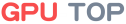Intel CPU, fully known as Intel Central Processing Unit, is a kind of computer processor developed and produced by Intel Corporation of the United States. The CPU is the core component of the computer, responsible for processing the computation and control of the computer, and is the “brain” of the computer system.
Are Intel CPUs compatible with AMD graphics cards?
Intel CPUs use the x86 architecture, which is one of the most popular CPU architectures in the world. It supports a variety of advanced technologies such as multi-core processing, hyper-threading technology, virtualization technology, and high-speed cache technology, providing high-performance, high-efficiency, and high-reliability computing capabilities, and providing computer users with a better user experience.
Intel CPUs and AMD graphics cards are compatible and there is no hardware incompatibility between them. This combination is commonly used in the assembly and configuration of most personal computers.

To enable Intel CPUs and AMD graphics cards to be compatible, the correct installation and configuration of the graphics card driver is required. AMD usually provides the latest drivers, which you can download and install from the AMD official website. After installing the graphics card driver, the computer will be able to detect the AMD graphics card and be compatible with it.
In addition, it is necessary to ensure that the interface types of the Intel CPU and AMD graphics card match. Usually, AMD graphics cards use the PCIe (PCI Express) interface, and most Intel motherboards also support the PCIe interface. Therefore, when purchasing a graphics card, it is necessary to confirm that its interface type is compatible with the motherboard.
It should be noted that if you install both an Intel CPU and an AMD graphics card, some additional configuration and optimization may be required to ensure that they can work together. This includes correctly configuring the motherboard and graphics card in the BIOS, and adjusting the graphics card driver and game settings.